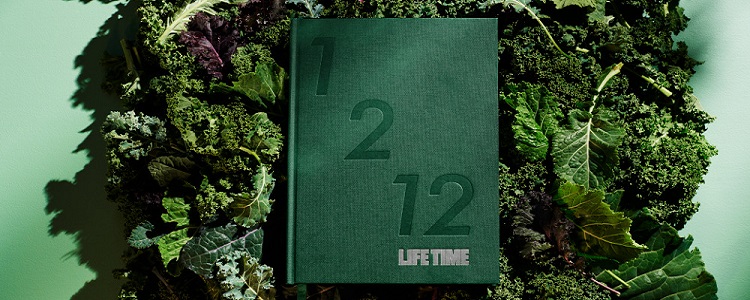This is a demo store. No orders will be fulfilled.
Autoship. As Easy as 1 - 2 - 3
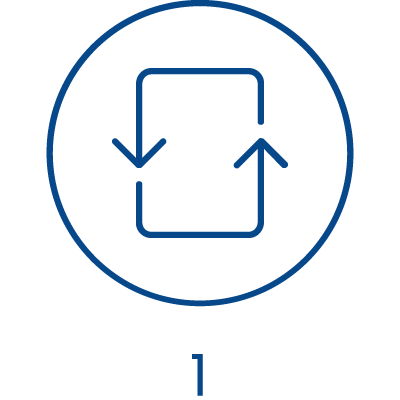
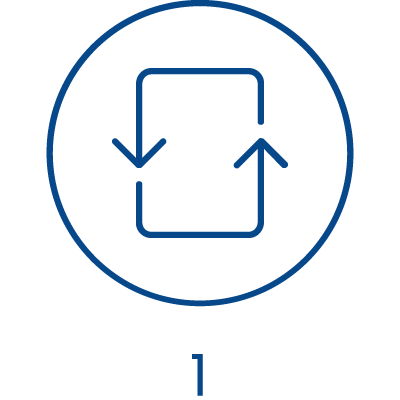
Shop your favourites.
Add to Autoship.


Choose your
delivery schedule.


Save 10% off or more
on your autoship order.
Powering your Healthy Way of Life.
On Repeat
Automatic Savings
Save 10% plus additional 10% with trainer referral. And get free shipping on every order
Flexible Scheduling
Setup a monthly delivery or spread them out - its up to you. Pause or Cancel them anytime.
Never Run Out
Never run out of your favorite products. Get what you need delivered when you need it.
Get Started with Autoship
Frequently Asked Questions
How does Autoship work?
Autoship is a free program which automatically reorders and ships your favorite products to power your Healthy Way of Life.
Get discounts on our everyday price.
Choose a schedule that works for your order and lifestyle.
Pay for each order only when the item is shipped.
Easily update products, skip a delivery, or get an extra delivery when you need it.
No commitments, obligations, or fees.
How do I get started with Autoship?
Autoship is a free program which automatically reorders and ships your favorite products to power your Healthy Way of Life.
When browsing protein powders, supplements, beauty, and CBD products, look for the repeatable arrows icon and Autoship label on the product cards.
Select an item you like.
On the product description page Autoship option is selected by default.
Select the frequency of delivery and add to cart.
Complete checkout.
Once you’ve completed checkout, your autoship is now set for future orders
How do I save with Autoship?
There is more than one way to save on items you buy regularly when you choose Autoship. Starting with your first order you will:
Automatically save 10% on orders.
Save an additional 10% with a referral from your trainer at checkout.
Get Free Standard Shipping on every order.
Where do I find my Autoship orders?
You can find your autoship orders in the “My Account” dropdown.
How will I know my Autoship is on its way?
We’ll send you a reminder email 3 days before your next scheduled order. You can change your order before it starts processing. We’ll send you another email when your order ships.
How do I reschedule, manage, pause, or cancel My Autoship orders / items?
Go to “My Autoship” in the top right menu under My Account.
You can change how often an order is delivered, pause an item in an order, or remove items from an order by clicking the pencil, pause, or trash can icons next to each item in your order.
How do I combine items to be in the same order? (ship on the same date)
Autoship items that have the same order date, shipping address, billing address, and payment method will ship as one order.
If you have more than one Autoship item and want the items to ship in the same order, click the Edit Autoship button in your Autoship account and change the next order dates to be the same. Also, confirm the orders are going to the same shipping address and have the same billing address and payment method. Changes will affect future orders.
How do I add, remove, or manage items in my Autoship?
To add items: go to the product page of the item you'd like to add, click add to cart and simply go through the checkout process.
To remove items: go to My Autoship. For the item you wish to remove, simply click on the trash can icon.
How can I change my payment method?
Go to “My Autoship”. Click on the pencil icon for each item you’d like to update and click change under the payment method section. Click “Save”.
When am I charged for an order?
Your method of payment will be charged when your next order ships.
How can I change my shipping address?
Go to My Autoship. Click on the pencil icon for each item you’d like to update and select one of your saved addresses from the drop down or add a new address. Click “Save”.